Galene
Selective Forwarding Unit (SFU) for Openfire using Galene.
CI Build Status
Overview
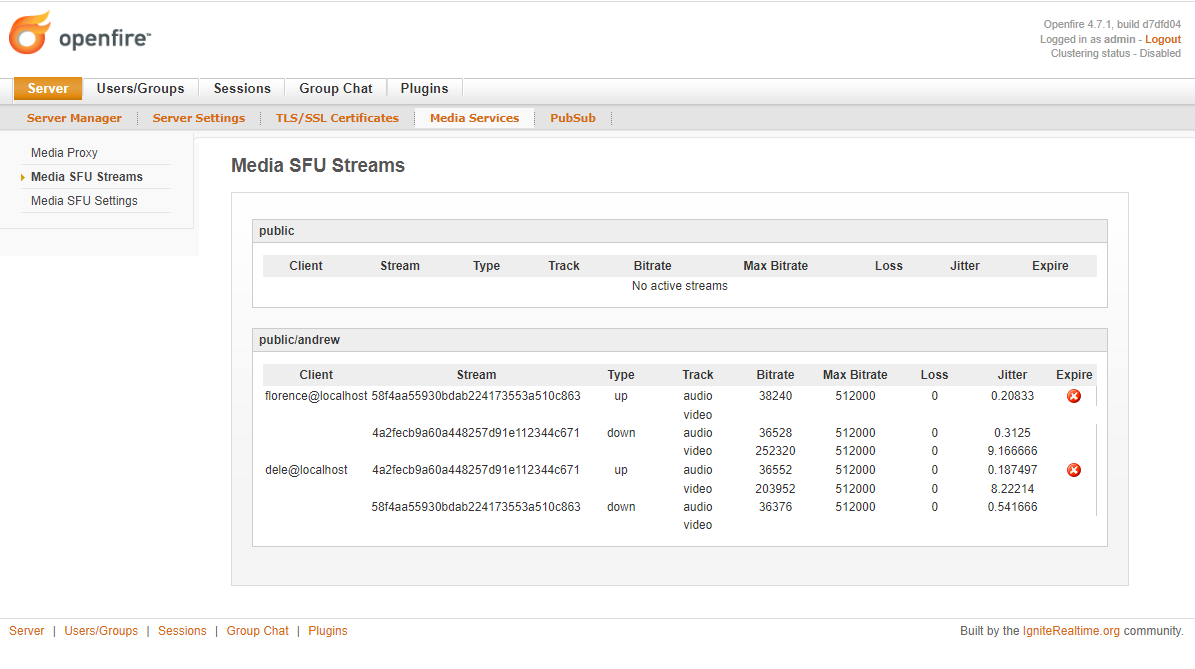
Known Issues
This version has embedded binaries for only Linux 64, MacOS 64 (ARM) and Windows 64.
Installation
copy galene.jar to the plugins folder
Configuration
Enable SFU
Enables or disables the plugin. Reload plugin or restart Openfire if this or any of the settings other settings are changed.
Enable MUC (Groupchat) Support
If this option is disabled, Galene will only use a single parent group called public. Subgroups will be enabled and all participants will have operator privileges. They can publish media streams and manage the meeting. See Galene documentation for full details.
If Openfire is enabled for anonymous users, then both anonymous and authenticated users can join this public group and all subgroups. Otherwise, only authenticated users can join the public group and all sub-groups.
To join a public subgroup called my-meeting, with the galene web client, use https://your-openfire-server:7443/group/public/my-meeting. Enter any meeting alias name as username and ignore password if Openfire anonymous access is allowed. Otherwise, enter a valid username and password.
If this option is enabled, then Galene SFU becomes integrated with Openfire. Openfire MUC group-chat rooms can be used as Galene groups in addition to the default public group. Authentication is enabled for all MUC rooms access and only authenticated and permitted XMPP users can join a Galene group subject to the room configuration.
For example, member only MUC rooms will disable allow-anonymous in Galene and only room members will be allowed to join the Galene group. Users will require XMPP credentials (username/password) to join a meeting with the same names as a an Openfire MUC group chat room. If the MUC room is password locked, then the room password should be used instead of the user password.
To join an Openfire MUC group-chat room called my-room-meeting, with the galene web client, use https://your-openfire-server:7443/group/my-room-meeting. Enter the XMPP username and password to authenticate.
Once a user has joined, they can invite an external user with an invitation token if the MUC room is configured to allow invitations. Use the web app UI to generate the meeting invitation URL.
To join an MUC groupchat room called lobby with the Galene web client using invitation token xxxxxxxxxxx, use https://your-openfire-server:7443/group/lobby?token=xxxxxxxxxxx
Use single muxed UDP port instead of a range
Allocate a range of ports or the single muxed port.
Enable TURN server
Enable the internal TURN server. Not needed when deployed on a LAN with no firewall between users and the server.
Username/Password
This is Openfire username/password for the user that will have Galene admin permissions to view stream stats and join any meeting. By default the user will be “sfu-user” and the password witll be a random string. If you are using ldap or your Openfire user manager is in read-only mode and a new user cannot be created, then you must create the user and specify the username and password here…
IP Address/TCP Port
This is the internal IP address of the network card to which you want Galene to bind to. Galene is not exposed outside of the internal network and can only be accessed via Openfire using the web-binding service on default port 7743. By default port 6060 will be used internally by Galene. However any other internal port can be used. Use http://ip-address:port on the internal network to confirm galene is up and running.
UDP Port Min/Max
This limits the pool of ephemeral ports that ICE UDP connections can allocate from. This affects both host candidates, and the local address of server reflexive candidates.
UDP Port Mux
This is the single MUX UDP port that ICE UDP connections will be allocated.
TURN IP Address/Port
This is the public IP address of the FQDN of your openfire server that will be exposed to client web browsers when they ask for ICE canndidates during media negotiation. Make sure the port specified is opened for TCP and UDP. galene will bind its interrnal TURN server to this port. If Galene is behind NAT and your NAT device doesn’t support hairpinning, then you must use an external TURN server.
External URL
This is the base public URL (minus path) that is used to access galene externally by clients. The host name should resolve to the IP address specified for TURN above otherwise, ensure you have a proxy or http forwarding rule that ensures this happens.
How to use
This plugin implements:
- XEP-XXXX: In-Band SFU Sessions for the Galene SFU.
- XEP-0483: HTTP Online Meetings. See ConverseJS and Spark client plugins for more details
Further information
Galène’s web page is at https://galene.org and was created by Juliusz Chroboczek https://www.irif.fr/~jch/
Answers to common questions and issues are at https://galene.org#faq.